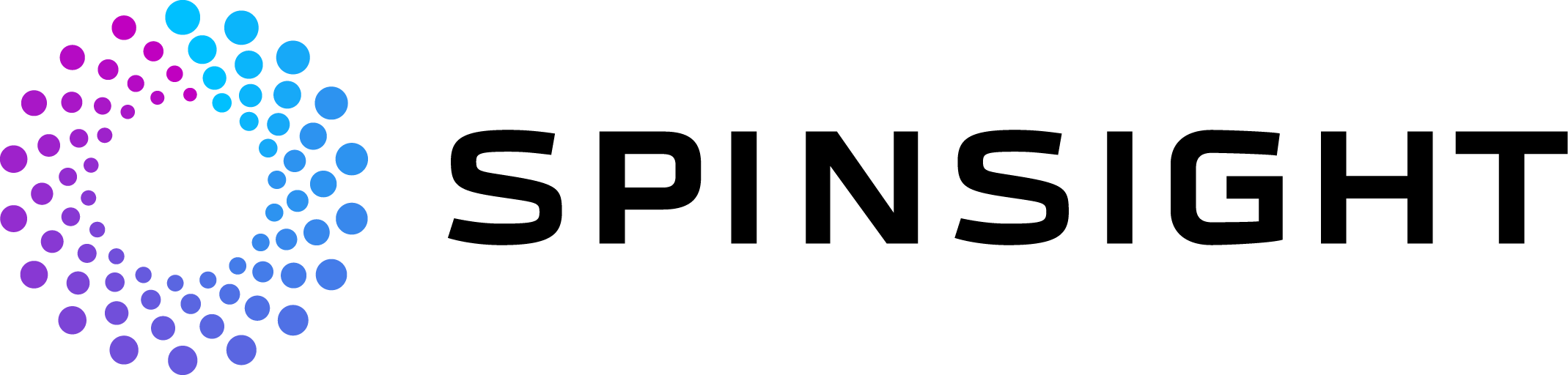General Info
We generally recommend to use our iOS App with a compatible iPhone instead of using Android Smartphones with the SPINSIGHT beta App. The SPINSIGHT beta App on Android will be in the Beta stage for the forseeable future and may not work at all, may provide limited functionality or may experience stability issues on your device.
On Android each Smartphone model and each individual Smartphone may behave differently. We use High Speed Video and live processing which is not fully supported by any manufacturer. Official support for slow-motion videos only refers to the preinstalled Camera App of the manufacturer which uses special hardware access that is only available to the manufacturer. Therefore, to see if your Smartphone is working well, you need to test yourself.
Testing your Smartphone
When you install the App it may ask you to "Run Tests", if the server doesn't have a preset for this model. This test will take 1 to 5 minutes to complete and at the end you get a result. A test result of 240 FPS indicates that your phone might work well. A result of 120 FPS indicates that it might work up to 100 rps spin. Lower FPS results will not work with SPINSIGHT balls. A failed test indicates that the camera doesn't work at all with our App.
Unfortunately, this quick test does not ensure functionality. Some smartphones don't focus properly in high speed video. Some smartphones generate bad data that can't be used for spin measurement. Some smartphones slow down after a few minutes. Some smartphones have other issues.
It is highly recommended that you test your phone together with an experienced user using SPINSIGHT balls for spin measurement.
Reducing power
Lower measurement ranges
In addition to the 150 rps measurement range we also offer 100 rps and 75 rps. These other ranges need less processing power and may work more reliably. If you experience problems with 150 rps it is recommended to use a lower range.
HD vs FullHD resolution
Some smartphones only support HD (1280x720 pixels) resolution, others also support FullHD (1920x1080 pixels) resolution.
Using FullHD gives you a larger measurement window but needs twice the processing power. It is therefore recommended to use HD instead of FullHD if possible.
Smartphone List
With these smartphones we have experience:
Other BrandsSmartphones
Needs to be tested.
| Brand | Model Name | Good FullHD | Good HD | Limited | Bad | Comments |
|---|---|---|---|---|---|---|
| Any Brand | Tablets | X | Generally no support for High Speed Video on Tablets. | |||
| Other Brands | Smartphones | Needs individual testing. | ||||
| Huawei | any | X | High Speed Video implementation is generally broken. Some models may work partially. | |||
| Xiaomi | any | X | High Speed Video implementation is generally broken. Some models may work partially. | |||
| Samsung | Galaxy A-series | X | Generally no support for High Speed Video. | |||
| Samsung | Galaxy S8 | X | Baseline model for development, supports HD@240 FPS. | |||
| Samsung | Galaxy S9 | X | ||||
| Samsung | Galaxy S10 | X | ||||
| Samsung | Galaxy S20 | X | ||||
| Samsung | Galaxy S21 | X | ||||
| Samsung | Galaxy S22 | X | ||||
| Samsung | Galaxy S23 | X | High Speed Video not fully supported. Works up to 120 FPS with newest firmware. | |||
| Pixel 6 | X | Stable with in HD resolution, may need extra cooling with FullHD resolution. | ||||
| Pixel 7 | X | Stable with in HD resolution, may need extra cooling with FullHD resolution. |